Record the procedure of generate static blog with Hugo, and deploy on githubPages automatically.
Here is my goals:
blog-sourceas the source content repo,<your-name>.github.ioas the actually githubPages repo- Connect above two repos with Github Action, trigger content generation and deploy when code pushed in
blog-source
The advantages is as follows:
- Make the
blog-soursum ceas private repo, and with<your-name>.github.ioas your blog URL. - Implement CICD with GitHub Action
I create a diagram to show this idea.
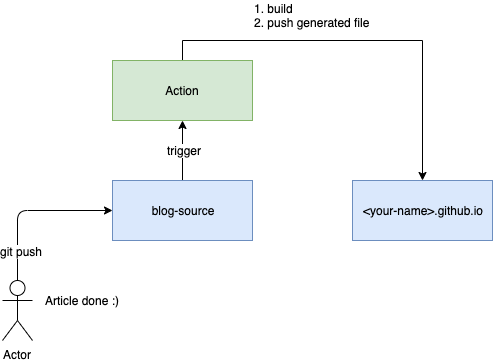
Hugo
安装Hugo,然后初始in Install Hugo, and initialize.
# macOS install hugo
brew install hugo
# create site project
hugo new site blog-source
Select your favorite theme and activate.
cd blog-source
git init
# add paperMod as theme
git submodule add https://github.com/adityatelange/hugo-PaperMod themes/paperMod
Add a article and start demo.
hugo new posts/my-first-post.md
# start demo for preview
hugo server -D
Create a repo named blog-source as the remote repo of site blog-source newly created.
cd blog-source
git init
git remote add origin <your-remove-git>
GithubPages
Create a githubPages repo, the name must be <your-name>.github.io. You could refer this document for detail
Connection
Create sshKey: ssh-keygen -t rsa -b 4096 -C "$(git config user.email)" -f gh-pages -N ""
Copy private key gh-pages, and as the value of secret variable which created in blog-source repo’s Settings->Secrets->Actions

Copy public key gh-pages.pub as Deploy Key of ``, and remember to check Read/Write permission.

Create GitHub workflow file .github/workflows/gh-pages.yml, the content as follows:
name: github pages
on:
push:
branches:
- master # Set a branch to deploy, my branch is master
pull_request:
jobs:
deploy:
runs-on: ubuntu-20.04
steps:
- uses: actions/checkout@v2
with:
submodules: true # Fetch Hugo themes (true OR recursive)
fetch-depth: 0 # Fetch all history for .GitInfo and .Lastmod
- name: Setup Hugo
uses: peaceiris/actions-hugo@v2
with:
hugo-version: '0.99.1'
# extended: true
- name: Build
run: hugo --minify
- name: Deploy
uses: peaceiris/actions-gh-pages@v3
with:
external_repository: <your-name>/<your-name>.github.io
publish_branch: master
# the secret key
deploy_key: ${{ secrets.ACTIONS_DEPLOY_KEY }}
publish_dir: ./public
After all completion, push code in blog-source which will trigger workflow, you could check the running status at the repo’s Action Page.
If there isn’t any exception, you can visit your blog with the URL <your-name>/<your-name>.github.io after a while.
总结
In conclusion, it’s easy to generate a static website or create a githubPages repo. The crux is the connection of the two repo and CICD. Always refer the official document when encounter problem.